Jeśli chcemy pokazać młodzieży Minetest sterowany Pythonem, musimy mieć serwer. Polecam Linux (nawet prosty VPS). Tam możemy łatwo zainstalować i skonfigurować świat.
Tutaj chcę przedstawić kilka prostych metod.
Minimalnie musimy mieć serwer zainstalowany, a więc:
sudo apt install minetest-serverOto lista pakietów, które możemy zainstalować na serwerze:
ii minetest 5.1.1+repack-1build1 amd64 Multiplayer infinite-world block sandbox
ii minetest-data 5.1.1+repack-1build1 all Multiplayer infinite-world block sandbox (data files)
ii minetest-mod-basic-materials 20190430-2 all Minetest mod providing basic materials and items
ii minetest-mod-character-creator 1.1-1 all Minetest module to customize your skin
ii minetest-mod-craftguide 1.11-1 all Minetest mod providing a crafting guide
ii minetest-mod-currency 20181109-1 all Minetest mod providing shops and currency
ii minetest-mod-ethereal 20181016-1 all Minetest module to add a map generator enhancer
ii minetest-mod-homedecor 20190922.1-1 all Minetest mod pack providing home decor elements
ii minetest-mod-infinite-chest 1.0.1-1 all Minetest module to get chests with an infinite number of slots
ii minetest-mod-intllib 20180811-1 all Minetest module for internationalization of modules
ii minetest-mod-lucky-block 20181017-1 all Minetest module to add a Lucky Block to the game
ii minetest-mod-maidroid 0.1.0-1 all Minetest mod - Maidroid for maid robots
ii minetest-mod-mesecons 1:1.2.1-1 all Digital circuitry blocks for minetest
ii minetest-mod-mobs-redo 20181016-1 all Minetest module to add mobs programming interface
ii minetest-mod-moreblocks 2.0.0-1 all Minetest mod - More Blocks
ii minetest-mod-moreores 0~20130828+git0977bbc809-1 all Minetest mod - More Ores
ii minetest-mod-nether 2-4 all Minetest mod - Nether portals and materials
ii minetest-mod-pipeworks 20191003.1-1 all Pipes and tubes for Minetest
ii minetest-mod-player-3d-armor 0.4.13-2 all Modpack to add armor and wielded weapons for Minetest
ii minetest-mod-protector 20181016-1 all Minetest module to add protector blocks
ii minetest-mod-pycraft 0.22-1 all Minetest mod - (most of) Raspberry PI Minecraft API
ii minetest-mod-quartz 1.0.0-2 all Minetest module to add quartz
ii minetest-mod-skyblock 0.2.4-1 all Minetest module to add a Crusoe-like minigame
ii minetest-mod-throwing 1.0-1 all Minetest mod - Throwing and throwables
ii minetest-mod-unified-inventory 20180810-1 all Minetest module to enhance the inventory
ii minetest-mod-unifieddyes 20190922.4-1 all Minetest mod providing a unified dye specification
ii minetest-mod-worldedit 0.6-1 all Minetest mod - ingame world editor
ii minetest-server 5.1.1+repack-1build1 amd64 Multiplayer infinite-world block sandbox (server)
Plik konfiguracyjny dla naszej gry, np: /etc/minetest/minetest-valley-of-death.conf, zawiera ważne wpisy, zwłaszcza katalog, w którym zlokalizowane są pliki gry.:
# World directory (everything in the world is stored here).
# Not needed if starting from the main menu.
# type: path
map-dir = /home/minetest-data/valley-of-death
Mod Obsługi Pythona – raspberryjammod-minetest
Potrzebujemy mod – aktualną wersję pobierzemy z adresu: https://github.com/arpruss/raspberryjammod-minetest
Jeśli wystąpił jakiś problem, tu jest wersja z 5 stycznia 2023 roku: https://python.szkola.pl/wp-content/uploads/2023/01/raspberryjammod-minetest-master.zip
Archiwum rozpakowujemy do katalogu danych gry, do podkatalogu /home/minetest-data/valley-of-death/worldmods W pliku konfiguracyjnym musimy wpisać dyrektywę ładującą mod:
load_mod_raspberryjammod = trueW /etc/minetest/valley-of-death.conf dodajemy wpis:
secure.trusted_mods = raspberryjammodMinetest
W tym momencie struktura katalogu /home/minetest/data wygląda następująco:
.
└── valley-of-death
├── auth.sqlite
├── env_meta.txt
├── force_loaded.txt
├── ipban.txt
├── map_meta.txt
├── map.sqlite
├── mod_storage.sqlite
├── players.sqlite
├── worldmods
│ └── raspberryjammod
│ ├── base64.lua
│ ├── block.lua
│ ├── depends.txt
│ ├── init.lua
│ ├── installation.txt
│ ├── LICENSE
│ ├── mcpipy
│ ├── settings.conf
│ ├── slowbit32.lua
│ ├── socket
│ ├── socket.lua
│ ├── TODO
│ └── tools.lua
└── world.mt
Ważne – Świat proszę generować wersją 4.6 Minetest, bo taka jest na serwerze.

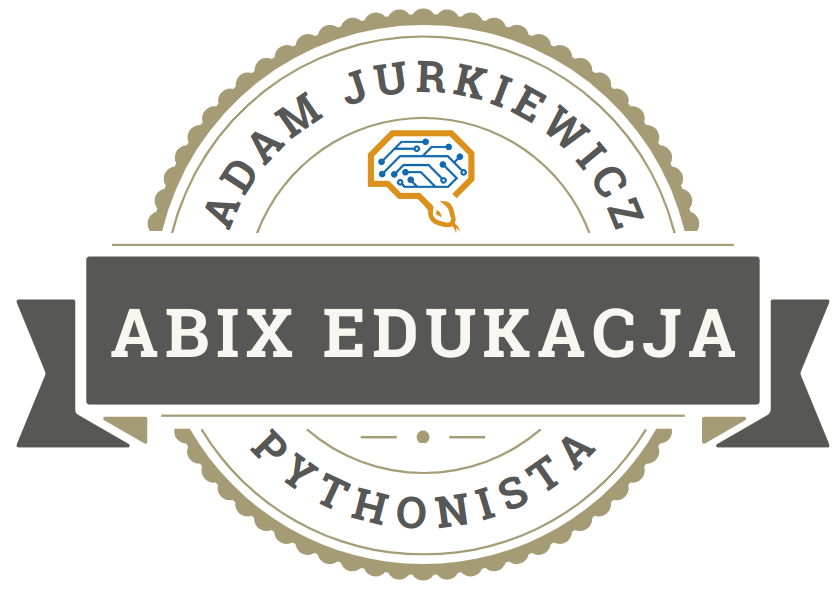

Comments are closed.